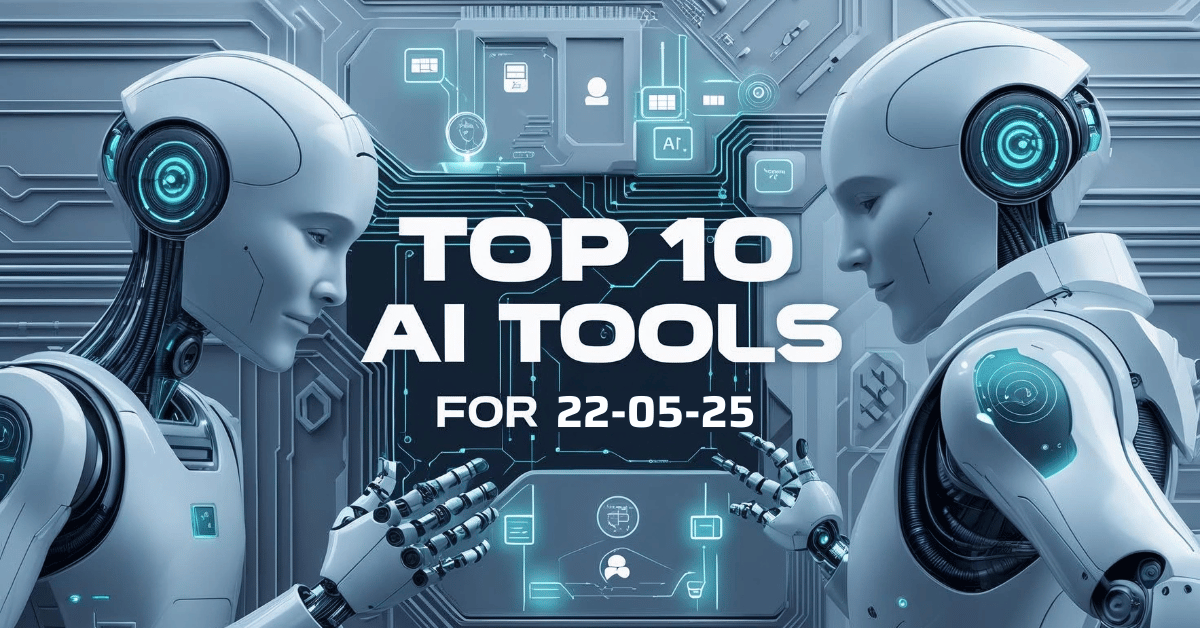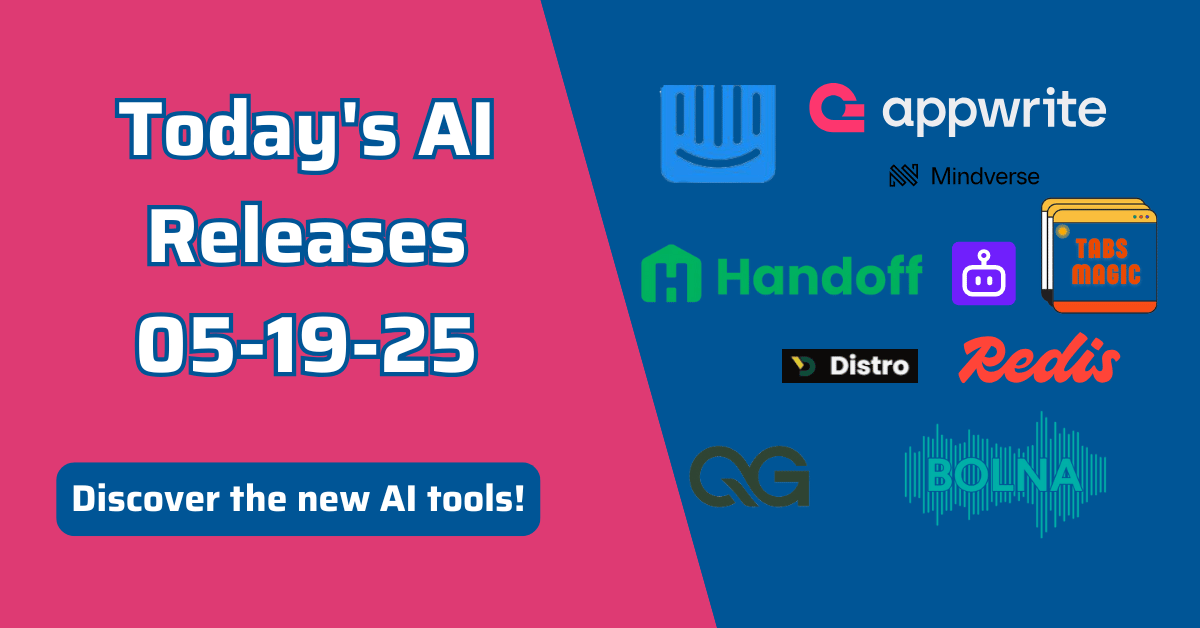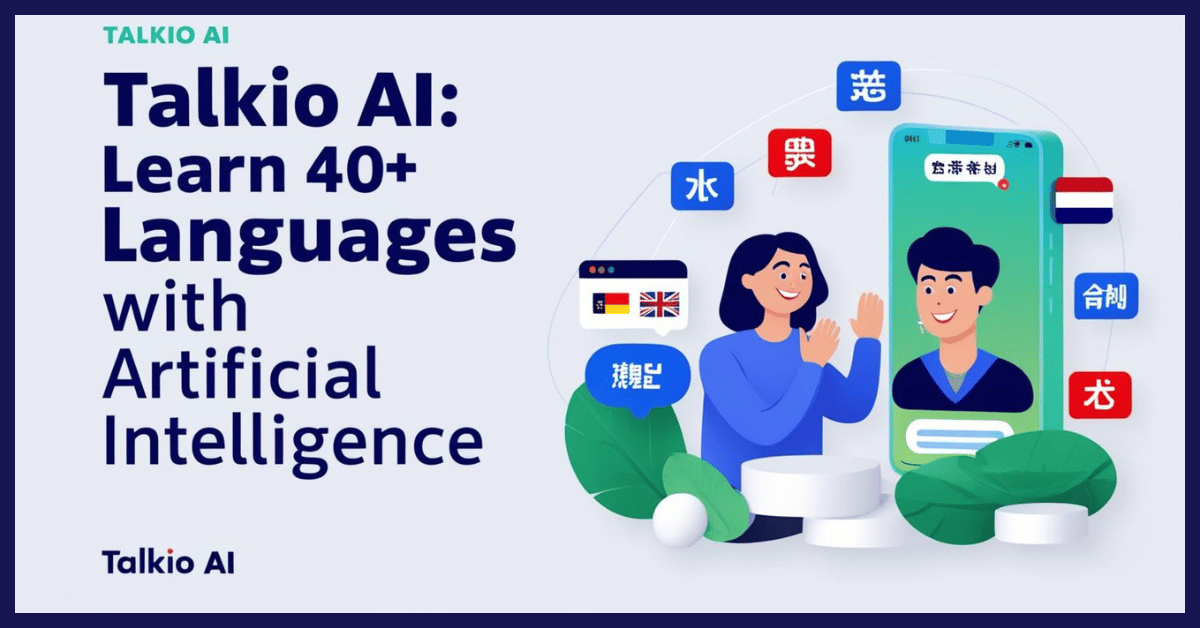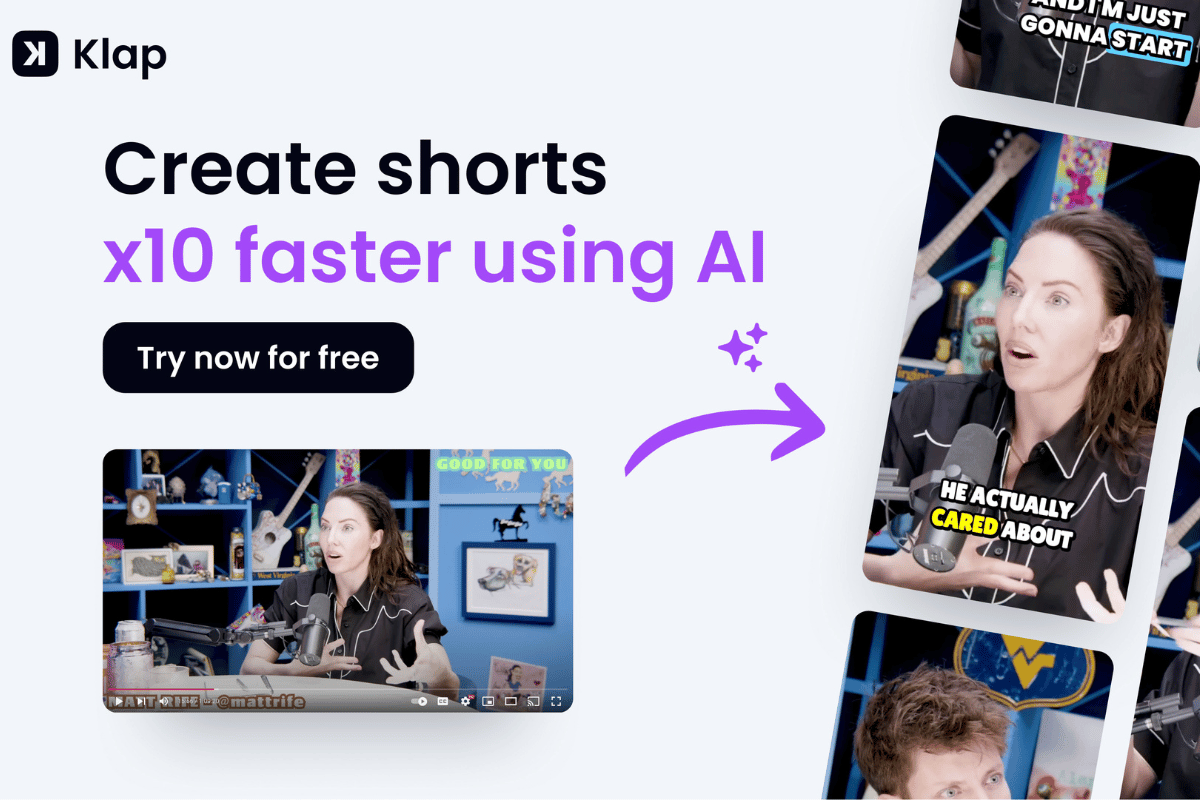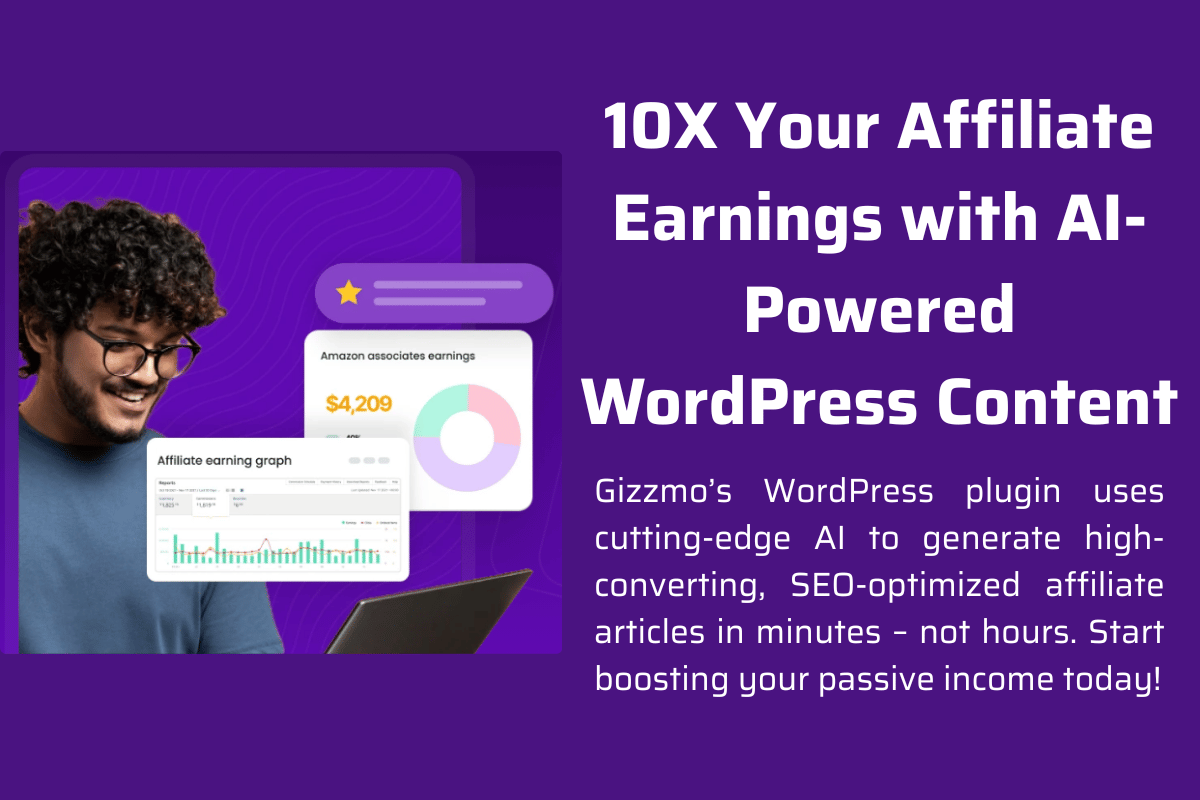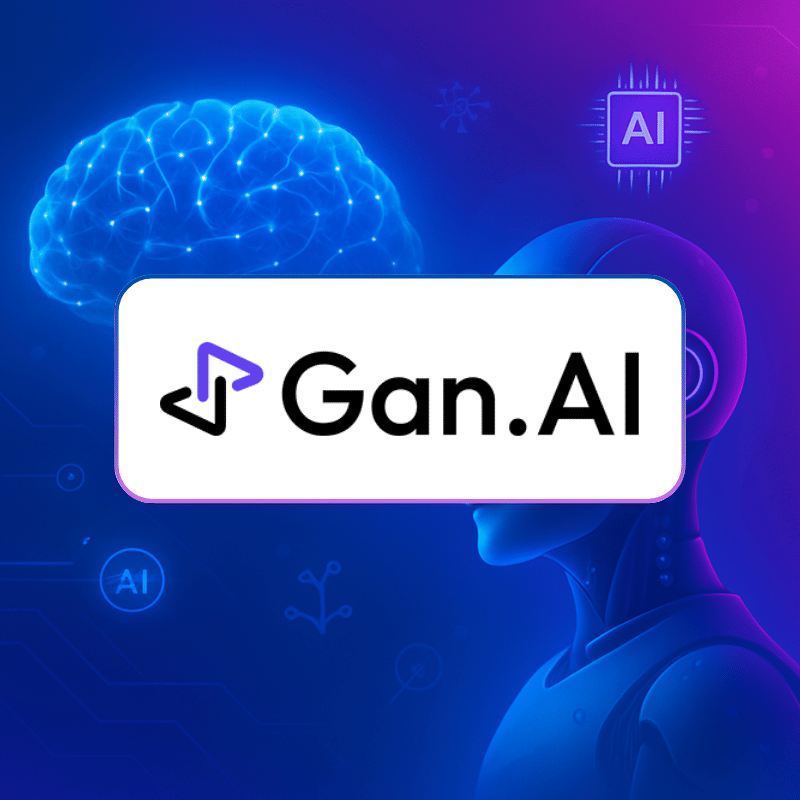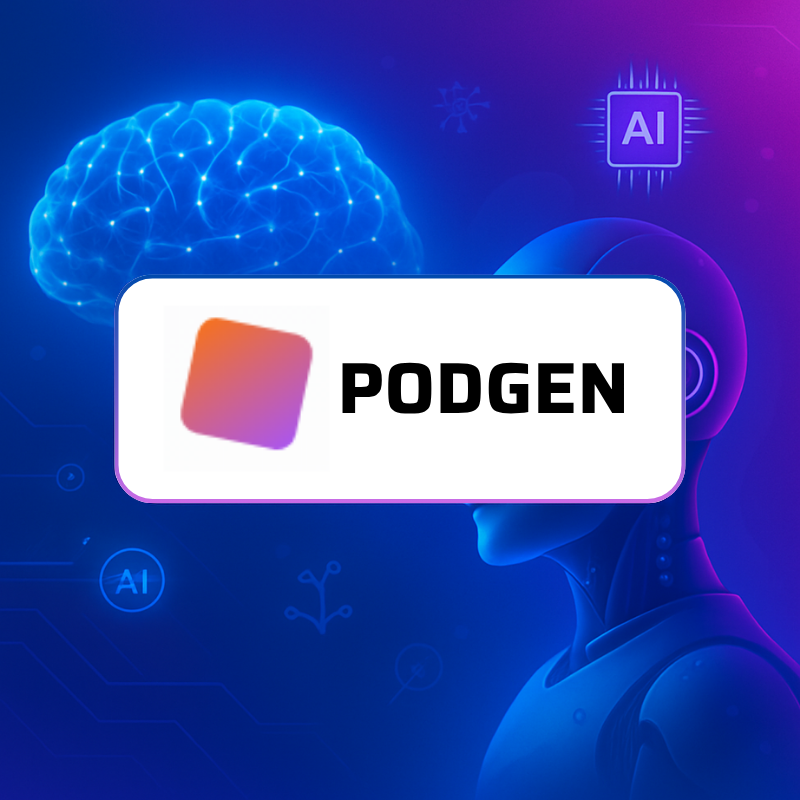Microsoft is revolutionizing the email experience with its latest update to Outlook, which introduces AI-powered themes and industry-specific templates. This groundbreaking feature aims to enhance productivity and deliver a more personalized email experience for users. With AI technology, Outlook can now suggest relevant themes based on the content and context of the email, allowing users to customize their inbox according to their preferences. Additionally, industry-specific templates provide a hassle-free way for professionals to create emails tailored to their specific industry or job function. Whether you are in finance, healthcare, or marketing, Outlook’s AI-driven templates ensure that your emails are not only visually appealing but also optimized for your sector. This update showcases Microsoft’s commitment to leveraging AI to empower users and simplify their work processes. As businesses increasingly rely on email communication, Outlook’s AI-driven themes and templates are a game-changer, allowing users to save time and present themselves professionally in a few clicks.
Benefits of Using AI in Outlook Themes and Templates
AI technology enhances Outlook by providing customized experiences that meet individual user needs. By analyzing user behavior and preferences, Outlook can suggest themes that improve engagement and productivity. Furthermore, these AI-based solutions reduce the time spent on formatting emails, allowing users to focus on content creation.
Overview of AI Technology in Outlook Themes and Templates
The integration of AI in Microsoft Outlook leverages machine learning algorithms to analyze email content. This analysis enables the software to recommend appropriate themes and templates that align with the user’s industry. The technology not only personalizes the user experience but also ensures that communications are professional and contextually relevant.
How AI Improves the User Experience in Outlook
AI enhances user experience by streamlining the email composition process. Users benefit from features such as smart suggestions for themes based on previous interactions or current trends within their industry. Consequently, this leads to a more intuitive interface where users can quickly adapt their emails without extensive manual adjustments.
Customizing Outlook Themes with AI
Customizing Outlook with AI is straightforward. Users can access the customization options through the settings menu, where they can select from various AI-generated themes tailored to their preferences. This feature not only promotes creativity but also ensures consistency across communications.
Using Industry-Specific Templates in Outlook
Outlook offers a range of industry-specific templates designed for various sectors such as finance, healthcare, and marketing. These templates facilitate quick email creation while maintaining professional standards relevant to each field. By using these templates, professionals can ensure that their communications resonate with their audience.
Step-by-Step Guide to Accessing and Applying AI-Powered Outlook Themes and Templates
- Open Microsoft Outlook.
- Navigate to the settings menu.
- Select “Themes” or “Templates.”
- Browse through the available AI-powered options.
- Choose a theme or template that suits your needs.
- Apply it to your current email or save it for future use.
Examples of Industries That Can Benefit from AI-Powered Outlook Themes and Templates
- Finance: Custom templates for reports and client communications.
- Healthcare: Professional layouts for patient correspondence.
- Marketing: Engaging designs for promotional emails.
Future Developments and Advancements in AI Technology for Outlook
As Microsoft continues to innovate, future updates may include even more sophisticated AI features, such as predictive text suggestions based on user style or advanced analytics that track engagement rates of different themes.
Conclusion
In conclusion, leveraging AI in Microsoft Outlook enhances productivity and efficiency by providing users with tailored experiences that meet their specific needs. By utilizing these innovative features, professionals can improve their email communications significantly. Explore these new capabilities today and transform your email experience! For more insights on optimizing your digital communication strategies, visit our blog or share this article on social media.